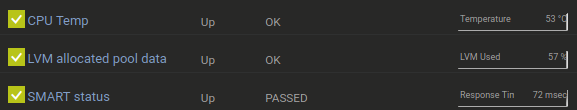mirror of
https://github.com/in-famous-raccoon/proxmox-snmp.git
synced 2025-07-17 07:36:26 +00:00
18c6f057805f0afd9b58ba21b1a7ed351f10b817
Switched from root folder to opt because of permission issues with root. Fixed SMART status by switching from tail to grep method.
Configuration on Proxmox
Install snmpd
apt install snmpd
Configure snmpd
Paste content from snmpd.conf to /etc/snmp/snmpd.conf
nano /etc/snmp/snmpd.conf
Paste content from sh file to /opt folder and make executable
nano /opt/snmp-cpu-temp.sh
nano /opt/snmp-smart-status.sh
nano /opt/snmp-lvm-used.sh for LVM
nano /opt/snmp-zfs-used.sh for ZFS
nano /opt/snmp-ceph-used.sh for Ceph
chmod +x /opt/snmp-*
Run snmpd as root, because debian added the user "Debian-snmp" to the snmp.service but for SMART/LVM Status we need to be root.
edit snmpd.service and replace "Debian-snmp" with "root"
nano /lib/systemd/system/snmpd.service
From
ExecStart=/usr/sbin/snmpd -Lsd -Lf /dev/null -u Debian-snmp -g Debian-snmp -I -smux,mteTrigger,mteTriggerConf -f -p /run/snmpd.pid
To
ExecStart=/usr/sbin/snmpd -Lsd -Lf /dev/null -u root -g Debian-snmp -I -smux,mteTrigger,mteTriggerConf -f -p /run/snmpd.pid
Restart SNMPD
systemctl restart snmpd.service
Configuration on PRTG WebUI
CPU temperature
- Add sensor
- SNMP Custom
- Name = CPU Temp
- OID = .1.3.6.1.2.1.25.1.8
- Channel Name = Temperature
- Unit String = °C
LVM used
- Add sensor
- SNMP Custom
- Name = LVM allocated pool data
- OID = .1.3.6.1.2.1.25.1.9
- Channel Name = LVM used
- Unit String = %
SMART status
- Add sensor
- SNMP Custom String
- Name = SMART status
- OID = .1.3.6.1.2.1.25.1.10
- Response Must Include (Down Status) = PASSED
- Response Must Include (Warning Status) = PASSED
Description
Languages
Shell
100%